



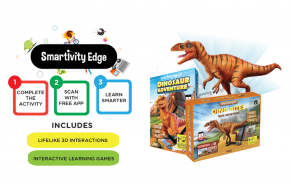
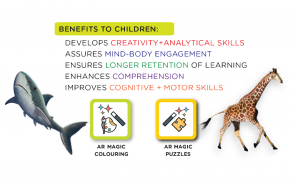


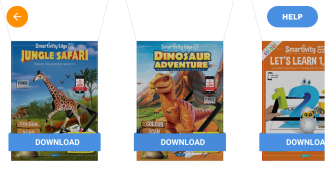
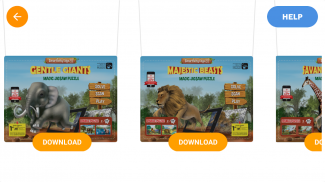
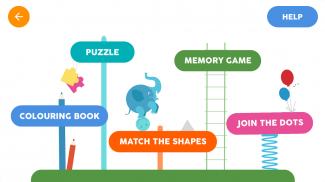
Smartivity Edge

توضیحات Smartivity Edge
Download free Smartivity EDGE App to transform traditional coloring activity into a magical experience filled with interactive learning for children.Inspire wonder. Fuel curiosity. Be amazed. A pink lion, a purple gorilla, a yellow elephant… Give wings to your li’l one’s imagination. And watch their unique creations come to life in a jiffy.
Learning has never been so much fun. Smartivity EDGE App brings coloring sheets to life, in the same colors that kids have painted them with.
This app works in tandem with Smartivity Edge Coloring Sheets Pack. You can purchase Smartivity Edge Sheets in your nearest toy stores or though www.smartivity.in/edge. Use the Smartivity pencil colors which comes with the sheet to bring your coloring to life.
Smartivity EDGE App’s cutting edge image and texture recognition algorithm identifies the colors filled by your li’l one and displays their creations in dazzling details. The interactive features of the app are designed to introduce new concepts and reinforce familiar concepts in a fun and playful way. Each sheet comes with its own unique experience and learning. The attractive interface and unique learning exercises will encourage your child to complete them to discover the Augmented Reality wonders hidden in each sheet.
Smartivity EDGE is powered WowFlux Interactive
HOW TO USE:
COLOR the Smartivity EDGE coloring sheet.
PLACE the coloring sheet on a flat surface.
DOWNLOAD the free Smartivity EDGE app.
PRESS the Play button.
SELECT the coloring sheet on the app.
HOLD the smartphone/tablet with camera facing the sheet.
SCAN the colored sheet and match the corners of the sheet with the corners.
ALIGN the corners of the coloring sheet with the corners on the app screen.
WATCH the coloring sheet come to live in the same colors that have been filled in.
TIPS:
Please ensure that you are connected to the Internet while using the app.
Use of pencil colors or crayons for best results. It ensures that each stroke and detail is rendered in the virtual model.
Works best in ambient light to capture the true colors as that on the coloring sheet.
Hold the camera in a steady and straight position, making sure that the it is just close enough to align the corners of the sheet with the corners in the camera feed.
Allow the app a few seconds to recognize the page.
FEATURES:
The characters on the sheet are displayed in the exact same colors as painted by your child.
Loaded with Augmented Reality enabled 3D interactive features.
Each sheet comes with its own set of interactive, rich-media learning features.
You can take pictures of the Augmented Reality characters rendered by the app by simply tapping on the screen.
Smartivity mascots Jay and Ria take your child on an exciting learning adventure as they explain basic concepts, share facts and encourage your li’l one to interact with learning based games.
</div> <div jsname="WJz9Hc" style="display:none">Download gratis Smartivity EDGE App traditionele kleuractiviteit transformeren in een magische ervaring gevuld met interactief leren voor children.Inspire wonder. Brandstof nieuwsgierigheid. Versteld staan. Een roze leeuw, een paarse gorilla, een gele olifant ... Geef vleugels om je stinker de verbeelding. En kijken hun unieke creaties tot leven komen in een handomdraai.
Leren is nog nooit zo leuk geweest. Smartivity EDGE App brengt kleurplaten tot leven, in dezelfde kleuren die kinderen ze hebben geschilderd.
Deze app werkt in combinatie met Smartivity Edge kleurplaten Pack. U kunt Smartivity Edge Sheets te kopen in uw dichtstbijzijnde speelgoedwinkels of al www.smartivity.in/edge. Gebruik de Smartivity potlood kleuren die wordt geleverd met de plaat om uw kleuren tot leven te brengen.
Smartivity EDGE App's cutting edge imago en textuur algoritme identificeert de kleuren gevuld door uw stinker één en toont hun creaties in prachtige details. De interactieve kenmerken van de app zijn ontworpen om nieuwe concepten te introduceren en te versterken vertrouwde concepten op een leuke en speelse manier. Elk blad komt met zijn eigen unieke ervaring en leren. De aantrekkelijke interface en unieke leren oefeningen zal uw kind aan te moedigen om ze te voltooien om de Augmented Reality wonderen verborgen in elk vel te ontdekken.
Smartivity EDGE wordt aangedreven WowFlux Interactive
HOE TE GEBRUIKEN:
Kleur de Smartivity EDGE kleurplaat.
Plaats de kleurplaat op een vlakke ondergrond.
Download de gratis app Smartivity EDGE.
Druk op de afspeelknop.
SELECT de kleurplaat op de app.
HOLD de smartphone / tablet met de camera naar het blad.
SCAN de gekleurde plaat en overeenkomen met de hoeken van het vel met de hoeken.
Lijn de hoeken van de kleurplaat met de hoeken op de app scherm.
Bekijk de kleurplaat komen in dezelfde kleuren die zijn gevuld om in te wonen.
TIPS:
Zorg ervoor dat u verbonden bent met het internet tijdens het gebruik van de app.
Het gebruik van kleuren potlood of krijt voor het beste resultaat. Het zorgt ervoor dat elke slag en detail wordt weergegeven in de virtuele model.
Werkt het best in omgevingslicht om de ware kleuren vast te leggen als die op de kleurplaat.
Houd de camera in een stabiele en rechte stand, zorg ervoor dat de het is gewoon dicht genoeg bij de hoeken van de plaat af te stemmen op de hoeken van de camera feed.
Laat de app een paar seconden om de pagina te herkennen.
KENMERKEN:
De tekens op de plaat worden in exact dezelfde kleuren geschilderd kind.
Geladen met Augmented Reality ingeschakeld 3D interactieve functies.
Elk blad komt met zijn eigen set van interactieve, rich-media-learning functies.
U kunt foto's van de Augmented Reality tekens gemaakt door de app te nemen door te tikken op het scherm.
Smartivity mascottes Jay en Ria neem uw kind op een spannend avontuur als ze leren uitleggen basisconcepten, te delen feiten en uw stinker één aanmoedigen om te communiceren met het leren based games.</div> <div class="show-more-end">

























